Showing posts with label Apple Guides. Show all posts
Showing posts with label Apple Guides. Show all posts
Sunday, October 10, 2010
Thursday, September 23, 2010
We already posted that Sn0wbreeze 2.0 has been released to jailbreak iPhone 3GS new & old bootrom on iOS 4.1 and all other devices except iPhone 4, iPad and iPod touch 4G. As we promised, this post is how to guide for using Sn0wbreeze 2.0.2 to jailbreak your device (compatibility list below) on iOS 4.1, check the step by step guide after the jump.
Labels:
Apple,
Apple Guides,
iH8sn0w,
iOS 4.1,
iPhone,
iPhone 2G,
iPhone 3G,
iPhone 3GS,
iphone guides,
iPod,
iPod 2G,
iPod 3G,
Jailbreak,
Sn0wbreeze
Wednesday, September 22, 2010
Apple has completely denied the support of Game Center on iPhone 3G. But, we already told you that Game Center is coming to iPhone 3G running iOS 4.1 through jailbreak and by the release of Redsn0w 0.9.6b1 yesterday, iPhone 3G can be jailbroken on iOS 4.1. From now, you can install Game Center on jailbroken iPhone 3G running iOS 4.1 by following the step by step guide below.
Labels:
Apple,
Apple Guides,
Game Center,
iOS 4.1,
iPhone,
iPhone 3G,
Jailbreak
Tuesday, September 21, 2010
Few minute ago we reported you about the new released version of redsn0w v0.9.6b1, which allows you to jailbreak your iPhone 3G and iPod touch 2G running iOS 4.1, here is we already prepared the how-to-guide to jailbreak your iPhone 3G and iPod touch 2G devices on iOS 4.1
Steps:
Step 1: Download iOS 4.1 for your version of iPhone 3G / iPod Touch 2G (download links at the end).
Step 2: Update to this latest firmware using the IPSW file you just downloaded via iTunes 10.
Step 3: Launch Redsn0w 0.9.6b1 (download links at the end) and Browse for iOS 4.1 Firmware.
Steps:
Step 1: Download iOS 4.1 for your version of iPhone 3G / iPod Touch 2G (download links at the end).
Step 2: Update to this latest firmware using the IPSW file you just downloaded via iTunes 10.
Step 3: Launch Redsn0w 0.9.6b1 (download links at the end) and Browse for iOS 4.1 Firmware.
Labels:
Apple Guides,
DevTeam,
how to,
iphone guides,
iPhone 3G,
iPod 2G,
Jailbreak,
Redsn0w
Sunday, September 19, 2010
Thus days, there were guides floating on the web of using PwnageTool bundles to jailbreak iPhone 3G on iOS 4.1 by msft.guy. Well, I didn't post this guide because it's really difficult and needs a professional, so, we could get our hands on iOS 4.1 custom firmware already pre-jailbroken works on iPhone 3G. Check the steps below to restore it and jailbreak your iPhone 3G.
Labels:
Apple,
Apple Guides,
iOS 4.1,
iPhone,
iPhone 3G,
Jailbreak,
PwnageTool
Thursday, September 16, 2010
Apple released iOS 4.2 beta for iPad, iPhone and iPod touch and we already shown you hands on videos and first look at iOS 4.2 on iPad. If you upgraded to this beta and want to get back to iOS 4.1 (iPhone, iPod touch), iOS 3.2.2 (iPad), we created an easy guide to do that, also you needn’t to edit your host files to bypass Apple signatures as it's still in beta.
Image via Flicker
Labels:
Apple,
Apple Guides,
iOS 3.2.1,
iOS 3.2.2,
iOS 4.1,
iOS 4.2,
iPad,
iPhone,
iPod,
ipod touch
Monday, September 6, 2010
Once the release of the iTunes 10 in the last Apple Special Event, a lot of people complaint about the new iTunes 10 blue icon, so today I will show you how to change iTunes 10 icon to the old iTunes 9 icon or any other icon.
Labels:
Apple,
Apple Guides,
how to,
iTunes,
itunes 10,
itunes 9,
itunes tips
Friday, September 3, 2010
It was just two days ago when Steve Jobs announced iTunes 10 introducing Ping social networking feature and it was live after the event by some hours. But, many users are now reporting crashes (due to incompatibility with multiple Cydia apps), after updating to iTunes 10 on their Jailbroken iPhone 4. So here's a step by step guide to downgrade iTunes 10 to iTunes 9.2.1
Labels:
Apple,
Apple Guides,
Downgrade,
iTunes,
itunes 10
Yesterday we have reported the release of iPhoDroid 1Shot R13, The application for Windows that allows you to install Android on your iPhone 3G. However the many bugs , did not allow multiple users to complete the installation. The developer then has released two more updates, coming up to version iPhoDroid R13k represents a major upgrade since it includes many fixes.
Here is the step by step how to install Android on iPhone 3G using iPhoDroid R13H fro windows:
Step 1: Download iPhoDroid R13k for windows.
Step 2: When launching the application on Windows 7 you may have a strange error says "Apha Expired! New Release available"
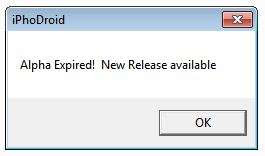
Here is the step by step how to install Android on iPhone 3G using iPhoDroid R13H fro windows:
Step 1: Download iPhoDroid R13k for windows.
Step 2: When launching the application on Windows 7 you may have a strange error says "Apha Expired! New Release available"
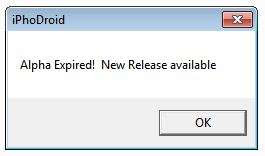
Labels:
Android,
Apple Guides,
Google,
how to,
iPhodroid,
iphodroid r13,
iphone guides
Thursday, September 2, 2010
Today, Apple announced iOS 4.1 for iPhone and iPod Touch coming next week to public, Also iOS 4.1 GM seed for developers has been released, we showed you our full coverage of iOS 4.1, and we got download links for iOS 4.1 GM so people can try it now instead of waiting a week! Now, you have upgraded to iOS 4.1 and you want to get back to iOS 4.0.1 or older, here's a quick guide to download iOS 4.1 GM to iOS 4.0.1.
Labels:
Apple,
Apple Guides,
Downgrade,
iOS 4.1,
iPhone,
iPhone 3GS,
iPhone 4,
iPhone 4G
Wednesday, September 1, 2010
Labels:
Apple Guides,
email,
how to,
NEWS,
sms
Tuesday, August 31, 2010
Monday, August 30, 2010
Yes, you read it write! Now you can downgrade the annoying new iOS 4.0.2 to iOS 4.0.1 or iOS 4, without having your SHSH blobs saved. YES! without SHSH blobs. The tip was sent to us by one of our readers who wishes to remain anonymous, we made some tests and we got our conclusion at the end of the post.
Saturday, August 28, 2010
Google added a very useful function in Android , a new extension of Google Chrome allows you to send links to your iPhone with one click. you will be simply able to send links, location, Google Maps , Youtube videos and etc. directly to your iPhone.
Labels:
Android,
Apple Guides,
Google,
google chrome,
how to,
iPhone,
iphone guides
Thursday, August 26, 2010
MiTime has been Released to Fix / Activate FaceTime on any unofficial supported carriers on the unlocked iPhone 4 as T-Mobile US. It works by sending two SMS messages to activate, therefore it can't be free as it costs the developer of the app to fix your devices. So you have to purchase MiTime for $5.99 to fix FaceTime on unofficial carriers.
Wednesday, August 25, 2010
Labels:
App Store,
Apple,
Apple Guides,
how to,
iPhone,
iPhone 3G,
iPhone 3GS,
iPhone 4,
NEWS
Some users are reporting Safari browser sudden crashes on their devices, this issue is caused because of the massive history, cookies and cache saved on your Safari browser, So Here's a simple step by step guide to prevent sudden crashes and startup troubleshooting of Safari..
Step 1: Navigate to Settings by touching the Settings app from your home screen.
Step 2: Scroll Down, and click on Safari
Step 3: Now you have to Tap the following 3 bottoms to clear history, cookies, and cache,
You may also like,
Step 1: Navigate to Settings by touching the Settings app from your home screen.
Step 2: Scroll Down, and click on Safari
Step 3: Now you have to Tap the following 3 bottoms to clear history, cookies, and cache,
- Clear History
- Delete Cookies
- Clear Cache
You may also like,
Monday, August 23, 2010
Facebook Places was announced last week for U.S. members on Smartphones including iPhone, Android and Blackberry! If you don't have a one or not in U.S. then you can't use Facebook Places, We made a quick guide for people who don't know how to use Facebook Places. help you get up, run and share your location!
Labels:
Apple,
Apple Guides,
Facebook,
iPhone,
iPhone Apps,
iPod,
NEWS
vWallpaper is a new Cydia tweak which allows you to enable Animated HD wallpaper on your iPhone, it allows you to embed .mov or .mp4 videos as wallpapers on your iPhone or iPod Touch on iOS 4.x! vWallpaper is available in Cydia Store for free!
Step 1: You have to Jailbreak your iPhone by following the guide posted here to jailbreak iPhone 4 on iOS 4 / 4.0.1!
Step 2: After jailbreaking, press Home Button and touch on “Cydia”
Step 3: Now Touch on “Manage --> Sources”
Step 1: You have to Jailbreak your iPhone by following the guide posted here to jailbreak iPhone 4 on iOS 4 / 4.0.1!
Step 2: After jailbreaking, press Home Button and touch on “Cydia”
Step 3: Now Touch on “Manage --> Sources”
Labels:
Apple,
Apple Guides,
iOS 4,
iPhone,
iPhone 4,
iPod,
NEWS,
Videos,
vWallpaper
Sunday, August 22, 2010
Now you can enable a fifth column / icon on your iPhone using a new cydia app called “Five Icon Dock”, it will to squeeze more number of app icons on iPhone’s homescreen, This app is developed by Jay Freeman a.k.a Saurik, who manages the Cydia store and developed PDF Patch to fix pdf exploit for all devices!


![Jailbreak iPhone 3GS (New Bootrom), 3G, iOS 4.1 with Sn0wbreeze 2.0.2 [How to Guide]](https://blogger.googleusercontent.com/img/b/R29vZ2xl/AVvXsEhLpntH4n2uv5wTU5Ft7qiN8SLeF50AB5uoh3nQbqTM2P9GvLhC7dzf1uYGfMzApwezXXin8DUaK7SUxI0HiqA3QFR5n8wOaKS-7RHzFP1VCXoPUaTnQaAp2fusMz0Wdm3JdEzmOGvY7G4/s320/Sn0wbreeze.jpg)
![Install Game Center on iPhone 3G running iOS 4.1 [Jailbreak Required]](https://blogger.googleusercontent.com/img/b/R29vZ2xl/AVvXsEj7K11-RsqoNgHNSyaKQjAO4hjPxRzt2keW87pQY_IflOw3TSuz7j7WNnovP6zA-eq3sKHWKOZSjqV_2pMkhwdxIhu6mskb_Qys_EgI7o6NW2n8MdsjX69b81WqrLiU0UKbo1ieF3M7WUI/s400/Gamecenter.jpg)
![Jailbreak iOS 4.1 on iPhone 3G / iPod touch 2G with Redsn0w 0.9.6 [How to Guide]](https://blogger.googleusercontent.com/img/b/R29vZ2xl/AVvXsEh7n9g5CaWr5R_p9VZ30hZHH7st0UPp76yYiBWcNhg8jWLYszzc-F6KDVmAnFmI8y_DeetxhtJmkFULEfMOT6M4zVvlS1_FxPpzyzAsyGxA5lXK3y6By8cNECXMUJ53d5rvgs5zKyW-nyc/s320/40108.png)
![Download iOS 4.1 Custom Firmware for iPhone 3G [Jailbroken]](https://blogger.googleusercontent.com/img/b/R29vZ2xl/AVvXsEjN0nQnDS6r-7nOH3PyP3_Prkwpvq4W3qlY8ax7q34SkQq8ADVFuwkc6NJcBg7kfw-NUSCfrSI1li1tpHZhCCeyVq_DSkBkR7Yqt5x6CEUf8l8hg9FQSObfgHg_n2IsebeQxvGkmCj7MCA/s320/Downgrade.jpg)

![How to: Downgrade iTunes 10 to iTunes 9.2.1 [Mac - Windows]](https://blogger.googleusercontent.com/img/b/R29vZ2xl/AVvXsEioM2N1ZYdbb12hvs2TGdk4frUUb7W2NfYw0Y6jIMQGXtQEd2zLaZQ_xQHK1te9WGKW_jc8Mpr1-nI7zcf5kqQ7B9AwpuuwZ6uGrJ2ix-gNYgmGlHU3pArg1UMgTU3vK7vrc4qgCiUcel0/s320/iTunes10.jpg)



![How to: Downgrade iOS 4.0.2 to 4.0.1 / 4.0 Without SHSH Blobs [EXCLUSIVE]](https://blogger.googleusercontent.com/img/b/R29vZ2xl/AVvXsEjuYEihsvGXSYBxdfFOkflNwcd8ZZdjehISoWsXj6uMi-ddsdfjUqLTqMwK-FsuLX2NVHhopzmgffUDa7MfXR-VMSWUQz88CX0MOanqkb3m0isGpIxjUgWDwf2NAIn625Hxt5MOQiHNKYE/s320/Downgrade.jpg)





![“vWallpaper”, Animated HD Wallpapers for iPhone [How to Guide]](https://blogger.googleusercontent.com/img/b/R29vZ2xl/AVvXsEiuzQHobpU7iQeKZs10Q6ihhyeJc72e5w8YwuhclDqaLjrDwHULPYAnD85n6404Cg7o3oanMMBIv9cBciG86w-ZkkYYSBzBRALf-AEybMCsSw5ZfJpbjkkf_8s1DQhIEwgcD4uV_HTk7C4/s400/Step5.png)


![Windows Phone 7, iPhone 4 and Android ina a Grilling Contest [VIDEO]](https://blogger.googleusercontent.com/img/b/R29vZ2xl/AVvXsEiTJhX5qPh4-jJKz8p9lzVL4XzNQsPYF7slI9wScZcE_QS2Vo5xRty50OFafIQkA6oNJFGvRbyCdQlKXkpWqURgUywILJImZBbTON5NT6BDBO7X3n2cYDWrAxbN1d_75sXF7Y_TRWUvmtQ/s72-c/TheGirilling.jpg)
![iPhoneItiPad App Will Let You Make Calls & Send SMS Via Your iPad 2 Soon [Video]](https://blogger.googleusercontent.com/img/b/R29vZ2xl/AVvXsEj8FT9TNm8z5pUwY_KdV2x2DLM447YN_nh5dB4YFjLVGnZr5bndfd3CAVZ0Ej3Ve-6SCukhxN_DFSIfDZaGdiEu5APr-BkdxyTKNL_Uxc9952e5YMzIY7bYVpLWSHxTgCuT8JGz4VqEcv2R/s72-c/PhoneItiPad+for+iPad+2.jpg)



![How To Fix iTunes Error 9812 [ Windows / Mac ]](https://blogger.googleusercontent.com/img/b/R29vZ2xl/AVvXsEhVzUs2uIDhXC1JqcztwtilN_l2YYMvWIjVERXbrL8HZLekp4GvOHj4_OoosBVJ6S21XXPqPGZUSdamxOCJadPmIixsrBDKy81X_FejHFY1SqaSnwczLCe5rhIIXmruJry-VwRC0YJKmDU9/s72-c/How-to-fix-iTunes-Error-9812.jpg)

![Top 10 iPad Themes With [ Video ]](https://blogger.googleusercontent.com/img/b/R29vZ2xl/AVvXsEjGg7JyiYFP-foeN3NcnPiOBjf1HvQ1s36daQvLZxJHfW9j4BNjK3-h_SfHleqxlWVuxImvS6SQBp6dRKrag9Ep3s3A6wpDtVv94g5ZkxFQtV0UbWWkbxJ7iDR4wFpVldXX1Zzyf_bLRg/s72-c/ipad-themes.jpg)