We already posted that Sn0wbreeze 2.0 has been released to jailbreak iPhone 3GS new & old bootrom on iOS 4.1 and all other devices except iPhone 4, iPad and iPod touch 4G. As we promised, this post is how to guide for using Sn0wbreeze 2.0.2 to jailbreak your device (compatibility list below) on iOS 4.1, check the step by step guide after the jump.
Showing posts with label iphone guides. Show all posts
Showing posts with label iphone guides. Show all posts
Thursday, September 23, 2010
Labels:
Apple,
Apple Guides,
iH8sn0w,
iOS 4.1,
iPhone,
iPhone 2G,
iPhone 3G,
iPhone 3GS,
iphone guides,
iPod,
iPod 2G,
iPod 3G,
Jailbreak,
Sn0wbreeze
Friday, September 10, 2010
After releasing the new iOS 4.1, we showed you yesterday how to jailbreak your iPhone 3GS running iOS 4.1 using PwnageTool method, today I will show you how to unlock your iPhone 3GS on iOS 4.1 with ultrasn0w to use it with any carrier.
Step 1: You should have a jailbroken iPhone 3GS on iOS 4.1, you can follow the step by step guide to Jailbreak iPhone 3GS on iOS 4.1 posted here.
Step 2: After Jailbreaking, Navigate to Cydia Source by Going to Cydia --> Manage --> Sources.
Step 1: You should have a jailbroken iPhone 3GS on iOS 4.1, you can follow the step by step guide to Jailbreak iPhone 3GS on iOS 4.1 posted here.
Step 2: After Jailbreaking, Navigate to Cydia Source by Going to Cydia --> Manage --> Sources.
Labels:
how to,
iOS 4.1,
iphone guides,
iPhone 3G,
iphone guides,
Unlock
Thursday, September 9, 2010
Yesterday we reported you that the new hacker guy Pod2g has found an exploit to jailbreak iOS 4.1 after releasing with few hours, but till now there is no news about the baseband exploit, so the dev team warnned the upgrade to iOS 4.1 as you may lose your unlock may be for ever. Fortunately Notcom, the guy behind Tiny Umbrella, with version version 4.1.3, he discovered a method to preserve your iOS 4.0.1 baseband 01.59.00 while updating to iOS 4.1 on iPhone 4.
Labels:
how to,
iOS 4.0.1,
iOS 4.1,
iphone guides,
TinyUmbrella,
upgrade
Friday, September 3, 2010
Yesterday we have reported the release of iPhoDroid 1Shot R13, The application for Windows that allows you to install Android on your iPhone 3G. However the many bugs , did not allow multiple users to complete the installation. The developer then has released two more updates, coming up to version iPhoDroid R13k represents a major upgrade since it includes many fixes.
Here is the step by step how to install Android on iPhone 3G using iPhoDroid R13H fro windows:
Step 1: Download iPhoDroid R13k for windows.
Step 2: When launching the application on Windows 7 you may have a strange error says "Apha Expired! New Release available"
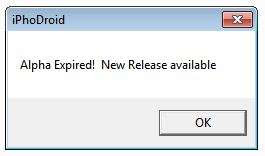
Here is the step by step how to install Android on iPhone 3G using iPhoDroid R13H fro windows:
Step 1: Download iPhoDroid R13k for windows.
Step 2: When launching the application on Windows 7 you may have a strange error says "Apha Expired! New Release available"
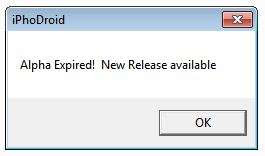
Labels:
Android,
Apple Guides,
Google,
how to,
iPhodroid,
iphodroid r13,
iphone guides
Saturday, August 28, 2010
Google added a very useful function in Android , a new extension of Google Chrome allows you to send links to your iPhone with one click. you will be simply able to send links, location, Google Maps , Youtube videos and etc. directly to your iPhone.
Labels:
Android,
Apple Guides,
Google,
google chrome,
how to,
iPhone,
iphone guides

![Jailbreak iPhone 3GS (New Bootrom), 3G, iOS 4.1 with Sn0wbreeze 2.0.2 [How to Guide]](https://blogger.googleusercontent.com/img/b/R29vZ2xl/AVvXsEhLpntH4n2uv5wTU5Ft7qiN8SLeF50AB5uoh3nQbqTM2P9GvLhC7dzf1uYGfMzApwezXXin8DUaK7SUxI0HiqA3QFR5n8wOaKS-7RHzFP1VCXoPUaTnQaAp2fusMz0Wdm3JdEzmOGvY7G4/s320/Sn0wbreeze.jpg)



![Windows Phone 7, iPhone 4 and Android ina a Grilling Contest [VIDEO]](https://blogger.googleusercontent.com/img/b/R29vZ2xl/AVvXsEiTJhX5qPh4-jJKz8p9lzVL4XzNQsPYF7slI9wScZcE_QS2Vo5xRty50OFafIQkA6oNJFGvRbyCdQlKXkpWqURgUywILJImZBbTON5NT6BDBO7X3n2cYDWrAxbN1d_75sXF7Y_TRWUvmtQ/s72-c/TheGirilling.jpg)

![Control And Park Your Vehicle With Your iPhone [ Video ]](https://blogger.googleusercontent.com/img/b/R29vZ2xl/AVvXsEixSZPIUWaQfCW-skV0Bc-Epy83eNyENKfpuiOrgCrLSwrgrl4FK3s0SISLDep-PkbRq6ED6AkrU3zPhvfxaUkNIbX6me5z0ZN8OnNCMDg-vMJ2BdMt5LJF57cePCfFkrz58mQXLbcKovyk/s72-c/park4u.png)
![Movie Mount Helps You Directing Movies, Make Interviews, Recording Best Times With Your iPad [Video]](https://blogger.googleusercontent.com/img/b/R29vZ2xl/AVvXsEhiqt-hsqLWZn3BGTL8s38tqq84_yKw9oNcHAdH3BTmFcUhTE3XO7vURvpjOJjDIAsCpMgeBRcg5Y9kHDyBVhpoBozcubplq82-B-VsEv_TSELn9Y5Pzg8EJ0-fh8vmWYhK1Y-qUD14jQ/s72-c/movie.mount.500.jpg)
![AnyAttach Tweak For iPhone Let You Attach Any Files To Your E-Mail [Video]](https://blogger.googleusercontent.com/img/b/R29vZ2xl/AVvXsEi25NfRx2Ul66N-Dj-qNpsHgWffvFlEcYtVw1xHnMJ2myWOAgW2tvPNIRQ316BuA5x4HXnSZMWvPew1M0HaI8GHrcheJ4dRU8PjkwzLYVjxGq8FlC16Il2zPCImL-micYnDO-9Blr3pgA/s72-c/Cydia+%25281%2529.png)


