Showing posts with label iPhone 3G. Show all posts
Showing posts with label iPhone 3G. Show all posts
Wednesday, October 28, 2015
Thursday, October 8, 2015
Sunday, September 27, 2015
Saturday, May 16, 2015
Various Apple products, including some iPhones and Macbooks just entered to the list of products that no longer receive business support in terms of repairs and services. According to the most recent document, a new list of devices has been updated to the status of "obsolete", which also means that Apple Store employees also may not help you in solving problems related to them.
Sunday, September 29, 2013
Well, in this post we will show you a speed comparison between iPhone 5S, iPhone 5C, iPhone 5, iPhone 4S, iPhone 4, iPhone 3GS, iPhone 3G and iPhone 2G. The comparison summarized in the following video which shows the speed difference between all iPhone devices when performing tasks such as accessing websites, booting up and powering off. When you watch this video you will be surprised when you know that iPhone 5S isn't the fastest at all tasks, but you will find good performance at speed of older iPhone. Let's see the speed comparison video between all iPhone devices after the following leap.
Sunday, December 16, 2012
Last month, Apple released iOS 6 along with brand new iPhone 5 which is taller, thinner and lighter as compared to previous iPhones. Did you just get your iPhone 5 or recently updated your iPhone 3GS, 4 or 4S to iOS 6? As we know that there updating iOS 6 will also upgrade your basebands so your unofficial SIM card will not work on the iPhone. What to do in such situation? Don’t worry, the guys over MyIMEIunlock has the optimum solution for these cases.
Friday, May 25, 2012
Well, for our fans who can't wait for iOS 5.1.1 untethered jailbreak. The great french hacker and developer Pod2g has launched a video presenting Greenpoison Absinthe 2.0 to jailbreak iOS 5.1.1 Untethered for all iDevices. Pod2G confirmed that Absinthe Greenpois0n will be released in the next few days. A guy of dream team show us a jailbroken iPhone 4 untethered on iOS 5.1.1 with Greenpois0n Absinthe 2.0. Let's See the video below for iOS 5.1.1 untethered Jailbreak with Absinthe Greenpoison but after the jump.
Monday, May 21, 2012
If you have an iPhone, iPod, iPad, Samsung S2 or Samsung Notes and you look forward to make good care of them, you won't find better than " Case Marine " this is a 0.25 mm transparent case which will give your device the ability to be waterproof. Let's check trial video for the case after the jump.
Friday, May 18, 2012
Most of our fans are asking us how to delete iPhone, iPod touch or iPad backups from iTunes. nowadays we have a lot of apps and contents on iPhone, iPad and iPod touch devices. When we sync these devices with iTunes on our computers, naturally the content backup takes up substantial disk space on the computer. In this tutorial you'll learn how to delete iOS device backups from your computer using iTunes. Let's check the guide after the jump.
Well, RIM presented Blackberry ten platform specifically designed for touch screen; this new OS was introduced with some cool features one of which was the predictive Keyboard. Do you want to have this keyboard on your iPhone which guesses words just before you type a single letter? This is your day; here you go for Octopus Keyboard.
Saturday, April 28, 2012
In this post, we will show you the best video we have ever seen for iPhone. This video is an iPhone puzzle which made by very talented guys to produces this awesome video. Let's check the video after the jump.
Wednesday, January 18, 2012
Well, if you have iPhone 3G, iPhone 2G, iPod touch 2G or 1G and you would like to try using iOS 5 on the referred devices. You can do it using Whited00r which will allow you to upgrade your firmware to iOS 5 with these old devices and enjoy the the speed up difference and the other advantages. Download Whited00r 5.1 from the link below.
Tuesday, December 6, 2011
Ac1dSn0w Beta is a jailbreak tool which has been released previously for Mac OS X Lion & Snow Leopard. Now Ac1dSn0w Beta 2 has been released to Legal issues, ramdisk issues and boot logo removal. Supported devices for this jailbreak are iPhone 4, iPhone 3G, iPod Touch 4G and iPad.
Wednesday, April 6, 2011
Some users faced a problem on iPhone 3gs and iPhone 4 after jailbreak iOS 4.3.1, the problem was No service after ultrasn0w 1.2 baseband 06.15.00 on
Sunday, March 20, 2011
Now you can install iOS 4.3 for your iPhone 3G/2G, iPod Touch 2G. Some genius minds have brought iOS 4.3 firmware for iPhone 3G/2G and other older iOS based Apple devices.
Monday, February 7, 2011
iPhone developer and hacker Nadeem97 has released PwnageTool bundles which can jailbreak iPhone 4 and 3GS untethered on iOS 4.2.1, in the process preserves the old 01.59.00 baseband for iPhone 4 and 05.14.04 baseband for iPhone 3GS so that you can unlock with the existing version of Ultrasn0w.
Thursday, January 13, 2011
Thursday, December 9, 2010
In case you have unlocked your iPhone 3GS / 3G by flashing iPad baseband 6.15.00 with ultrasn0w 1.2 on iOS 4.2.1, and have issues while restoring your device, here is Sherif Hashim the guy behind ultrasn0w unlock tool, has posted a simple guide showing how to restore your iPhone 3GS / 3G to avoid iTunes errors.
Wednesday, December 8, 2010
Here's a bit of good news for who suffered from the new unlockable baseband 6.15.00 on iPhone 3GS and 3G. Most of the unlockers who unlocked their devices with ultrasn0w 1.2 can't restore to any stock firmware above 4.1, it only can be restored to a custom firmware, moreover, ultrasn0w 1.2 caused a loss of GPS. Let's check out the new progress regarding downgrade 06.15.00 baseband.
Friday, December 3, 2010
Few minutes ago, a new mix-up between iPhone dev-team and sbingner, has been done to allow you to activate your iPhone 4, 3GS and 3G without using original SIM or Hactivation. Thanks to sbingner's new tool which called SAM (Subscriber Artificial Module) and redsn0w 0.9.6b6. Moreover this mix-up has fixed the battery consuming after unlocking iPhone 3GS/3G with ultrasn0w 1.2. Let's check out how use this package after the jump.





![Speed Comparison Between iPhone 5S, 5C, 5, 4S, 4, 3GS, 3G, 2G With [ Video ]](https://blogger.googleusercontent.com/img/b/R29vZ2xl/AVvXsEi0j-t6y0w7R-sNNRPrjY8p9jVTKD-SJYHkj6PndfYRp3eG6yvjQntzP4hmlQ0y_KESR7_SiASHwcY2tnowrSuDIOqbq3KeFp6AIv6uchUyt8vGS93P6Vg4EnVQjcP3AdEBRXyt0IjnFp4/s1600/iPhone+Speed.png)
![Jailbreak iOS 5.1.1 Untethered Using Greenpoison Absinthe 2.0 For All iDevices [ Video ]](https://blogger.googleusercontent.com/img/b/R29vZ2xl/AVvXsEgUFv3M5PrauvIf30SGMabs7F81vk9fIyKNch0myL0ukaC4I8Ih3EbDi5QV_dKL7xy0lr6XpiyHTRlzutX5NhgcGk-8Wq7QVTPBFUr0Pyn_N79BMaOuv_50L4E9zn73GrtyMorVy71sD-Q/s400/Greenpoison+Absinthe+2.0+Greenpois0n+Absinthe+Jailbreak+iOS+5.1.1+Untethered.jpg)
![0.25 mm Waterproof Case For iPhone, iPod, iPad, Galaxy S2 And Galaxy Notes [ Video ]](https://blogger.googleusercontent.com/img/b/R29vZ2xl/AVvXsEikykQP6Ix392I0ocCYqYYADp1U7GFusUiOYQLePMjw1M3WOW18PqrypniTvE6ThQhxXHxXJoUDt0LBDMXNHOq8ZNZeCsuCoM2I799hPJZpj5YtYeEv5Q2iDTZk3EFCXQREPnVdqaaiHww/s1600/Case+Marine.jpg)




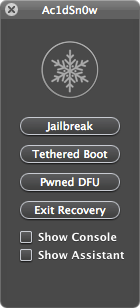



![Baseband After Using Ultrasn0w 1.2 [How to Guide]](https://blogger.googleusercontent.com/img/b/R29vZ2xl/AVvXsEixJC5pGuXKftTBi2Rsm1ntF0zCZlTTkodouvxP5AnD9z7WdcEggn8I14KJ5RfrPdPCcfEgpKxg_mwOeDw0PjN0roswUaEb2ObuJ2ru-tD856iqqAOs35UgspdZWi53UL-sMEqVtMqh9as/s1600/downgrade.png)



![Windows Phone 7, iPhone 4 and Android ina a Grilling Contest [VIDEO]](https://blogger.googleusercontent.com/img/b/R29vZ2xl/AVvXsEiTJhX5qPh4-jJKz8p9lzVL4XzNQsPYF7slI9wScZcE_QS2Vo5xRty50OFafIQkA6oNJFGvRbyCdQlKXkpWqURgUywILJImZBbTON5NT6BDBO7X3n2cYDWrAxbN1d_75sXF7Y_TRWUvmtQ/s72-c/TheGirilling.jpg)
![iPhoneItiPad App Will Let You Make Calls & Send SMS Via Your iPad 2 Soon [Video]](https://blogger.googleusercontent.com/img/b/R29vZ2xl/AVvXsEj8FT9TNm8z5pUwY_KdV2x2DLM447YN_nh5dB4YFjLVGnZr5bndfd3CAVZ0Ej3Ve-6SCukhxN_DFSIfDZaGdiEu5APr-BkdxyTKNL_Uxc9952e5YMzIY7bYVpLWSHxTgCuT8JGz4VqEcv2R/s72-c/PhoneItiPad+for+iPad+2.jpg)



![How To Fix iTunes Error 9812 [ Windows / Mac ]](https://blogger.googleusercontent.com/img/b/R29vZ2xl/AVvXsEhVzUs2uIDhXC1JqcztwtilN_l2YYMvWIjVERXbrL8HZLekp4GvOHj4_OoosBVJ6S21XXPqPGZUSdamxOCJadPmIixsrBDKy81X_FejHFY1SqaSnwczLCe5rhIIXmruJry-VwRC0YJKmDU9/s72-c/How-to-fix-iTunes-Error-9812.jpg)

![Top 10 iPad Themes With [ Video ]](https://blogger.googleusercontent.com/img/b/R29vZ2xl/AVvXsEjGg7JyiYFP-foeN3NcnPiOBjf1HvQ1s36daQvLZxJHfW9j4BNjK3-h_SfHleqxlWVuxImvS6SQBp6dRKrag9Ep3s3A6wpDtVv94g5ZkxFQtV0UbWWkbxJ7iDR4wFpVldXX1Zzyf_bLRg/s72-c/ipad-themes.jpg)