Showing posts with label iOS 4. Show all posts
Showing posts with label iOS 4. Show all posts
Thursday, June 4, 2015
Sunday, October 10, 2010
Here we go! George Hotz (aka Geohot) has just released his all-in-one untethered jailbreak tool for both Windows Limera1n is a simple one click app similar to Geohot's tool blackra1n, which can jailbreak iPhone 4, iPhone 3GS, iPhone 3G on iOS 4.1, iPod touch on iOS 4.1 and iPad on iOS 3.2.2.
Labels:
Apple,
Geohot,
iOS,
iOS 4,
iOS 4.1,
iPad,
iPhone,
iPod,
ipod touch,
ipod touch 4g,
Jailbreak,
Limera1n
Saturday, October 2, 2010
Tuesday, September 21, 2010
Here is a good news for iPhone 3G and iPod Touch 2G jailbreakers, as the Dev-Team has just released a fresh beta version of redsn0w, version 0.9.6 beta 1, which allows users to jailbreak iPhone 3G and iPod touch 2G on iOS 4.1/4.0, the new redsn0w version uses the same pwnage2 DFU-mode exploit that was previously used since the 2.x days. it does not include the SHAtter exploit developed by Pod2g.
Labels:
DevTeam,
iOS 4,
iOS 4.1,
iPhone,
iPhone 3G,
iPod,
iPod 2G,
Jailbreak,
jailbreak news,
Redsn0w
Tuesday, September 14, 2010
Saturday, September 11, 2010
It looks like iOS 4 has been successfully cloned to HTC device and everything in iOS 4 works like a charm on that HTC device. The porting of iOS 4 to any other device is a big for Apple. Every detail in iOS 4 works perfect on HTC although the slow performance on it, but remember, it was the same on iPhone 3G?
There's nothing more mentioned in the description, you can see notice every detail in the video. The language is set to be Chinese. [via iSpazio]
You may also like:
You may also like:
Tuesday, September 7, 2010
With Nike + GPS you have perfect control under all your workouts, With this new Nike official application , you can keep track of your workouts traking with the integrated GPS in our Apple devices without the need for external sensors.
Labels:
App Store,
Apple,
iOS 4,
iPhone,
iPhone Apps,
ipod touch apps,
NEWS,
review
Friday, September 3, 2010
As we announced before that Steve Jobs confirmed that new iOS 4.1 will fix slow performance on iPhone 3G, although it is still a beta version, but in this video we can see the speed differences between iPhone 3G running iOS 4 and iOS 4.1, as you know that the iOS 4.1 in beta version and it is available for the developers till now, in the last Apple Special Event, Steve Jobs announced that it will be released next week.
[Video courtesy to LifeHacker]
Wednesday, September 1, 2010
As usual, Apple has managed to surprise us again with the products and innovations presented at the event . We put in this article all the products presented and the related articles on CoveringWeb help you if you are unable to follow the event, to understand what you buy when it becomes available !
Labels:
Apple,
apple event,
apple tv,
iOS,
iOS 4,
iOS 4.1,
iPad,
ipod nano,
ipod touch,
iTunes,
NEWS
Monday, August 30, 2010
Yes, you read it write! Now you can downgrade the annoying new iOS 4.0.2 to iOS 4.0.1 or iOS 4, without having your SHSH blobs saved. YES! without SHSH blobs. The tip was sent to us by one of our readers who wishes to remain anonymous, we made some tests and we got our conclusion at the end of the post.
Sunday, August 29, 2010
A new iOS 4 tip just discovered accidentally by Razorianfly, the iOS 4 offers you the opportunity to download files directly from Safari, then view the downloaded files on your iPhone using the appropriate supported application.
Monday, August 23, 2010
Multitasking feature was added to iOS 4 two months ago and it has some issues with iPhone 3G and iPod Touch 2G users including slow performance! So Aaron Ash has updated his app “Multifl0w” to work on iOS 4.x for iPhone and iOS 3.x for iPad. “Multifl0w” is expose-like multitasking interface, it was updated for speed, reliability, iOS 4 and brings a new redesigned interface.
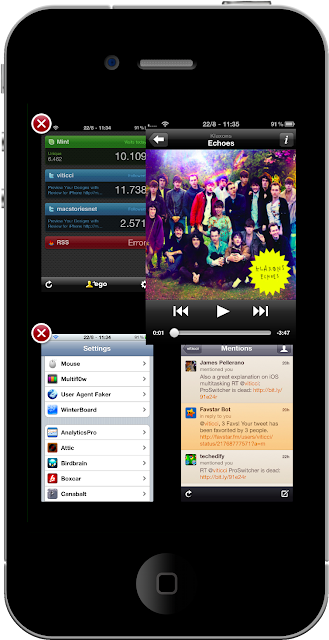
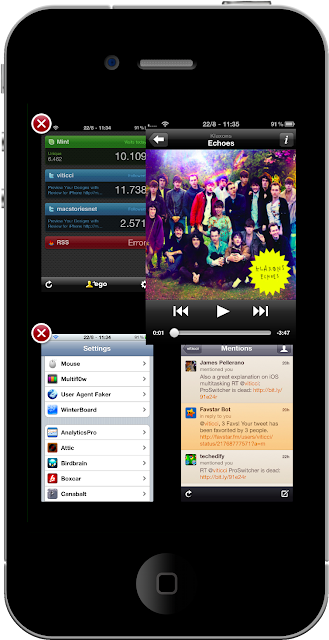
Labels:
Apple,
Cydia Apps,
iOS 4,
iPad,
iPad Apps,
iPhone,
iPhone Apps,
iPod,
NEWS
vWallpaper is a new Cydia tweak which allows you to enable Animated HD wallpaper on your iPhone, it allows you to embed .mov or .mp4 videos as wallpapers on your iPhone or iPod Touch on iOS 4.x! vWallpaper is available in Cydia Store for free!
Step 1: You have to Jailbreak your iPhone by following the guide posted here to jailbreak iPhone 4 on iOS 4 / 4.0.1!
Step 2: After jailbreaking, press Home Button and touch on “Cydia”
Step 3: Now Touch on “Manage --> Sources”
Step 1: You have to Jailbreak your iPhone by following the guide posted here to jailbreak iPhone 4 on iOS 4 / 4.0.1!
Step 2: After jailbreaking, press Home Button and touch on “Cydia”
Step 3: Now Touch on “Manage --> Sources”
Labels:
Apple,
Apple Guides,
iOS 4,
iPhone,
iPhone 4,
iPod,
NEWS,
Videos,
vWallpaper
Sunday, August 22, 2010
A few minutes ago iH8sn0w has just posted on his twitter that he is about to release the Sn0wbreeze 2.0 after few hours, after he finished the integration between iREB and Snwbreeze 2.0 we have mentioned before, that sn0wbreeze 2.0 will jailbreak iPhone 3GS (Old Bootrom) on iOS 4.0.2.


Labels:
Apple,
Cydia,
iH8sn0w,
iOS,
iOS 3.2.1,
iOS 3.2.2,
iOS 4,
iOS 4.0.1,
ios 4.0.2,
iPhone,
iPhone 3G,
iPhone 3GS,
iPod,
ipod touch,
Jailbreak,
NEWS
Thursday, August 12, 2010
As we all know that Apple has just released the new version of iOS 4.0.2, but for all those who are not satisfied, or want to downgrade to a pervious version of firmware can follow the guide below.
Labels:
Apple Guides,
Downgrade,
how to,
iOS 4,
iOS 4.0.1,
ios 4.0.2,
iPhone 3G,
iPhone 3GS,
iPhone 4
Friday, August 6, 2010
Wednesday, August 4, 2010
May be most of you jailbroken their devices with JailbreakME 2.0 and unlocked your iPhones using Ultrasn0w 1.0-1 which was released today, but we would like to cover the full guide to jailbreak and unlock any iPhone on any iOS on any Baseband including Baseband 01.59.00.
Note: If you don't have the original SIM Card and stuck on "Emergency Call" , you can activate your iPhone by buying Phonebook card from Phonebookcard.com here, then use the guide by Sherif Hashem to activate iPhone 4 / 3GS / 3G without Original SIM Card posted here.
Jailbreak your Device:
Note: If you don't have the original SIM Card and stuck on "Emergency Call" , you can activate your iPhone by buying Phonebook card from Phonebookcard.com here, then use the guide by Sherif Hashem to activate iPhone 4 / 3GS / 3G without Original SIM Card posted here.
Jailbreak your Device:
JailbreakMe 2.0 was released two days ago, if you don't know about it then you don't have an iPhone, Whatever, most of you tried to install Cydia apps that you already knew, but it may work with iPhone 4 and may be not, if not, it may crash your device and lead to problems. So here's the official list of compatible Cydia apps from the iPhone Dev Team.
Monday, August 2, 2010
Comex has just released his new userland jailbreak tool minutes ago, this is a simple guide and instructions for all you need to know about this jailbreak, Now you can jailbreak any iPhone (including iPhone 4), iPod Touch or iPad on all Firmwares.
Steps:
Steps:
Labels:
Apple Guides,
iOS 4,
iOS 4.0.1,
iPhone 4G,
Jailbreak,
JailbreakME
Finally, comex has just released his new tool "JailbreakME " to Jailbreak iPhone 4 / 3GS New and Old Bootroms, iPod Touch 3G / 2G on iOS 4 / 4.0.1 and iPad on iOS 3.2.1, It's pretty simple and install is painless with one click! no need to enter DFU mode, no more issues and errors, more custom firmwares. This is the real fun!
 Description in the Site:
Description in the Site:

Labels:
Apple,
iOS 4,
iPhone,
iPhone 3GS,
iPhone 4G,
iPod,
iPod 2G,
iPod 3G,
Jailbreak,
JailbreakME,
Spirit


![Limera1n Released to jailbreak iOS 4.1 on All iOS Devices [Update 1x, 2x, 3x,4x,5x]](https://blogger.googleusercontent.com/img/b/R29vZ2xl/AVvXsEjA2-PK2gGOQaCQjwdwpGi9DThJYG5K6RWaPlKG3VLkvwpztIPgRMNEgMbg5nXeZg_FSXF0WWyDm1qqb0qQO5oAiJFmrCj-VapOEWfWArw1Azuf4mPldwv4Pg4aM-gMD8PePZ-OMAsEyoQ/s1600/Limera1n-for-Windows.jpg)
![FolderEnhancer Brings Many New Features to iOS 4 Folders [Jailbreak Req]](https://blogger.googleusercontent.com/img/b/R29vZ2xl/AVvXsEgm2v0Su6xLEjPi-KL8e2_VST1-vHMlHRpx1vx0_KsBkw8fXX4J0d5J1KA3Cqtx0ArgS1SyEOWBT51ad_ofVEsB9nnQjteeCkVox_hAuxHMe0IWBesrHpAFUh3DQPvmy0zlJ4R8EAPetZ0/s320/FolderEnhancer.png)


![iOS 4 Successfully Ported "Cloned" to HTC device [Video]](https://3.bp.blogspot.com/-Yw8BIuvwoSQ/VsjkCIMoltI/AAAAAAAAC4c/s55PW6xEKn0/s1600-r/nth.png)


![How to: Downgrade iOS 4.0.2 to 4.0.1 / 4.0 Without SHSH Blobs [EXCLUSIVE]](https://blogger.googleusercontent.com/img/b/R29vZ2xl/AVvXsEjuYEihsvGXSYBxdfFOkflNwcd8ZZdjehISoWsXj6uMi-ddsdfjUqLTqMwK-FsuLX2NVHhopzmgffUDa7MfXR-VMSWUQz88CX0MOanqkb3m0isGpIxjUgWDwf2NAIn625Hxt5MOQiHNKYE/s320/Downgrade.jpg)
![Exclusive: Download Any File Directly From Safari On iPhone [iOS 4 Tip]](https://blogger.googleusercontent.com/img/b/R29vZ2xl/AVvXsEjMkhkf8TQ8-eQomVty7COElDtRynVgjnTZ3g04gpg0NUYTtUT-zhydw0sEPyDQgI6SsalA3vynREXHD697PQAIKemxjaPPE7bVgwRMJt7-yGm6zqTyS1XZ_9CdL8qrc4m-XxU8yS4hfW0/s400/safari+download.jpg)
![“vWallpaper”, Animated HD Wallpapers for iPhone [How to Guide]](https://blogger.googleusercontent.com/img/b/R29vZ2xl/AVvXsEiuzQHobpU7iQeKZs10Q6ihhyeJc72e5w8YwuhclDqaLjrDwHULPYAnD85n6404Cg7o3oanMMBIv9cBciG86w-ZkkYYSBzBRALf-AEybMCsSw5ZfJpbjkkf_8s1DQhIEwgcD4uV_HTk7C4/s400/Step5.png)






![Windows Phone 7, iPhone 4 and Android ina a Grilling Contest [VIDEO]](https://blogger.googleusercontent.com/img/b/R29vZ2xl/AVvXsEiTJhX5qPh4-jJKz8p9lzVL4XzNQsPYF7slI9wScZcE_QS2Vo5xRty50OFafIQkA6oNJFGvRbyCdQlKXkpWqURgUywILJImZBbTON5NT6BDBO7X3n2cYDWrAxbN1d_75sXF7Y_TRWUvmtQ/s72-c/TheGirilling.jpg)
![iPhoneItiPad App Will Let You Make Calls & Send SMS Via Your iPad 2 Soon [Video]](https://blogger.googleusercontent.com/img/b/R29vZ2xl/AVvXsEj8FT9TNm8z5pUwY_KdV2x2DLM447YN_nh5dB4YFjLVGnZr5bndfd3CAVZ0Ej3Ve-6SCukhxN_DFSIfDZaGdiEu5APr-BkdxyTKNL_Uxc9952e5YMzIY7bYVpLWSHxTgCuT8JGz4VqEcv2R/s72-c/PhoneItiPad+for+iPad+2.jpg)



![How To Fix iTunes Error 9812 [ Windows / Mac ]](https://blogger.googleusercontent.com/img/b/R29vZ2xl/AVvXsEhVzUs2uIDhXC1JqcztwtilN_l2YYMvWIjVERXbrL8HZLekp4GvOHj4_OoosBVJ6S21XXPqPGZUSdamxOCJadPmIixsrBDKy81X_FejHFY1SqaSnwczLCe5rhIIXmruJry-VwRC0YJKmDU9/s72-c/How-to-fix-iTunes-Error-9812.jpg)

![Top 10 iPad Themes With [ Video ]](https://blogger.googleusercontent.com/img/b/R29vZ2xl/AVvXsEjGg7JyiYFP-foeN3NcnPiOBjf1HvQ1s36daQvLZxJHfW9j4BNjK3-h_SfHleqxlWVuxImvS6SQBp6dRKrag9Ep3s3A6wpDtVv94g5ZkxFQtV0UbWWkbxJ7iDR4wFpVldXX1Zzyf_bLRg/s72-c/ipad-themes.jpg)