Well, If you have an iPhone 4 and you are going to update it to run on iOS 5, this new firmware will upgrade your device with a new baseband which can't be unlocked. So to unlock your iPhone 4 on iOS 5 with Gevey SIM you should update your iPhone 4 to pre jailbroken custom firmware to preserve the unlocked baseband which are compatible with Gevey SIM.
Step 1: Connect your iDevice with your PC via USB and open Redns0w.
Step 2: Start Redsn0w, press on "Extras" - "Custom IPSW" and then point Redns0w to iOS 5 ipsw firmware that you downloaded .
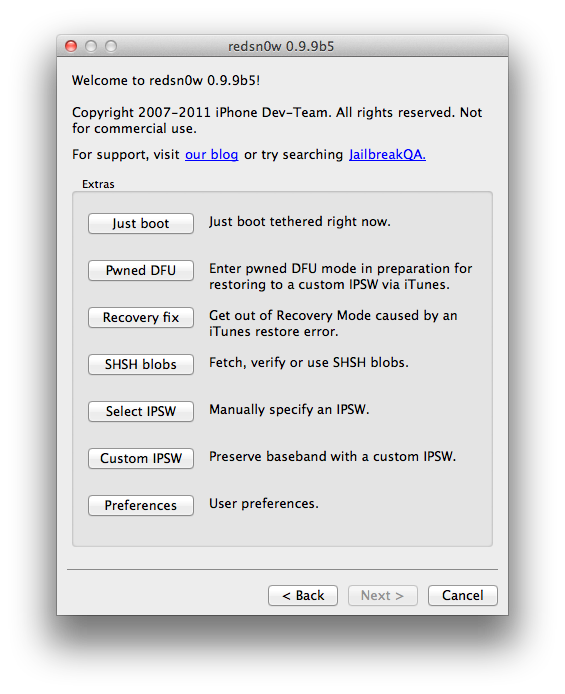 Now Redsn0w will start cooking your custom iOS 5 ipsw firmware
Now Redsn0w will start cooking your custom iOS 5 ipsw firmware
 Step 3: Click on "Pwned DFU"
Step 3: Click on "Pwned DFU"
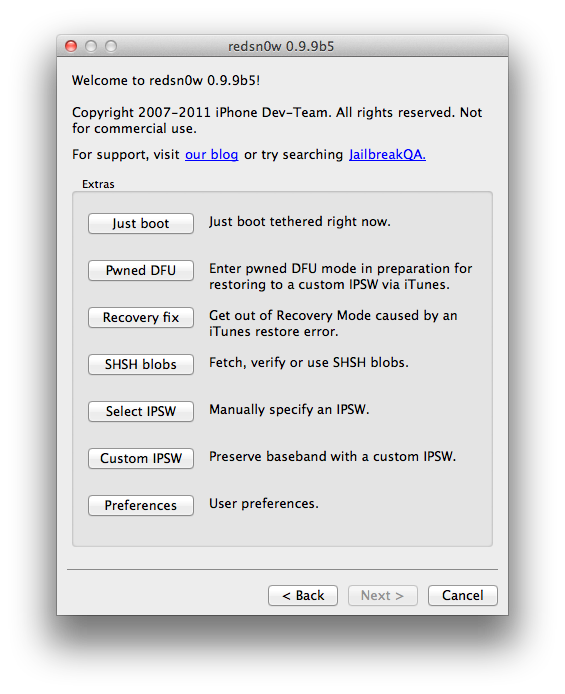
Step 4: Now make sure your device is both OFF and PLUGGED IN to the computer before you click “Next”.
 At this stage you will be presented with a screen where you will be guided on how to enter DFU mode. Quickly hold “Power” button and then while holding the “Power” button, you will now have to hold “Home” button too. Now after few seconds release “Power” button but keep holding “Home” button until installation begins.
At this stage you will be presented with a screen where you will be guided on how to enter DFU mode. Quickly hold “Power” button and then while holding the “Power” button, you will now have to hold “Home” button too. Now after few seconds release “Power” button but keep holding “Home” button until installation begins.
Step 5: Open iTunes 10.5 then Restore your iPhone 4 to the Custom iOS 5 ipsw (the file name begins with NO_BB).
Well done, you mad it, Now you can unlock iPhone 4 running on iOS 5 with Gevey SIM .
Here what will we do Before unlock iPhone 4 on iOS 5 :
- You have to restore iPhone 4 with custom iOS 5 ipsw with Redsn0w 0.9.9b5 (or above) to preserve the unlockable baseband.
- Then you are able to unlock iPhone 4 on iOS 5 with Gevey SIM.
- Download Redsn0w 0.9.9b5 ( Mac ) ( Windows Coming Soon )
- Download iOS 5.0 ipsw ( iPhone 4 )
- Download iTunes 10.5 ( Windows & Mac )
Guide To Upgrade Your iPhone 4 With Preserving Your Baseband - Redsn0w 0.9.95 :
Step 1: Connect your iDevice with your PC via USB and open Redns0w.
Step 2: Start Redsn0w, press on "Extras" - "Custom IPSW" and then point Redns0w to iOS 5 ipsw firmware that you downloaded .
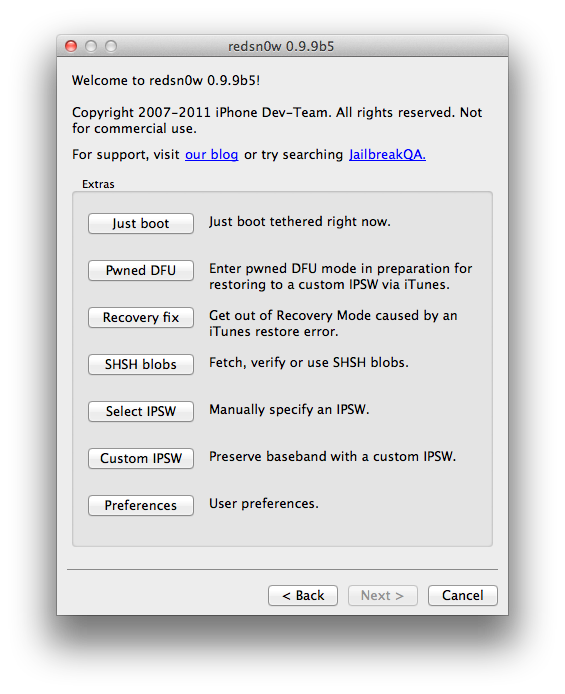

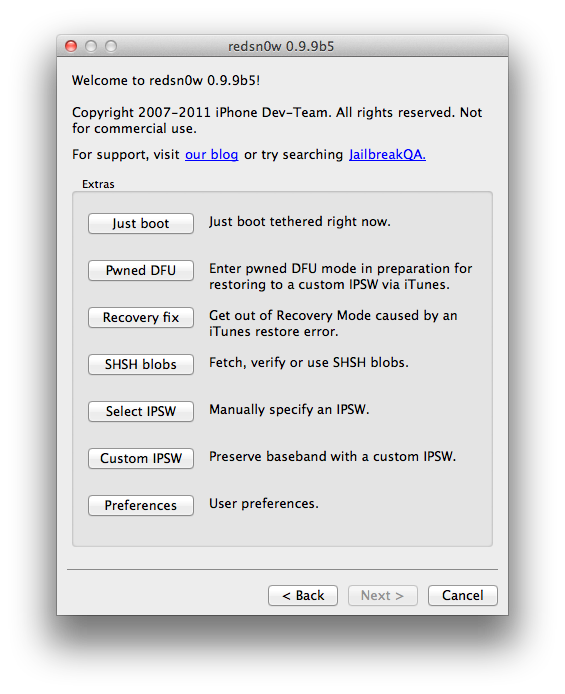
Step 4: Now make sure your device is both OFF and PLUGGED IN to the computer before you click “Next”.

Step 5: Open iTunes 10.5 then Restore your iPhone 4 to the Custom iOS 5 ipsw (the file name begins with NO_BB).
Well done, you mad it, Now you can unlock iPhone 4 running on iOS 5 with Gevey SIM .
Watch this video which guide you to use Gevey Turbo SIM & Unlock your iPhone 4 On iOS 5 :



![Windows Phone 7, iPhone 4 and Android ina a Grilling Contest [VIDEO]](https://blogger.googleusercontent.com/img/b/R29vZ2xl/AVvXsEiTJhX5qPh4-jJKz8p9lzVL4XzNQsPYF7slI9wScZcE_QS2Vo5xRty50OFafIQkA6oNJFGvRbyCdQlKXkpWqURgUywILJImZBbTON5NT6BDBO7X3n2cYDWrAxbN1d_75sXF7Y_TRWUvmtQ/s72-c/TheGirilling.jpg)
![iPhoneItiPad App Will Let You Make Calls & Send SMS Via Your iPad 2 Soon [Video]](https://blogger.googleusercontent.com/img/b/R29vZ2xl/AVvXsEj8FT9TNm8z5pUwY_KdV2x2DLM447YN_nh5dB4YFjLVGnZr5bndfd3CAVZ0Ej3Ve-6SCukhxN_DFSIfDZaGdiEu5APr-BkdxyTKNL_Uxc9952e5YMzIY7bYVpLWSHxTgCuT8JGz4VqEcv2R/s72-c/PhoneItiPad+for+iPad+2.jpg)



![How To Fix iTunes Error 9812 [ Windows / Mac ]](https://blogger.googleusercontent.com/img/b/R29vZ2xl/AVvXsEhVzUs2uIDhXC1JqcztwtilN_l2YYMvWIjVERXbrL8HZLekp4GvOHj4_OoosBVJ6S21XXPqPGZUSdamxOCJadPmIixsrBDKy81X_FejHFY1SqaSnwczLCe5rhIIXmruJry-VwRC0YJKmDU9/s72-c/How-to-fix-iTunes-Error-9812.jpg)

![Top 10 iPad Themes With [ Video ]](https://blogger.googleusercontent.com/img/b/R29vZ2xl/AVvXsEjGg7JyiYFP-foeN3NcnPiOBjf1HvQ1s36daQvLZxJHfW9j4BNjK3-h_SfHleqxlWVuxImvS6SQBp6dRKrag9Ep3s3A6wpDtVv94g5ZkxFQtV0UbWWkbxJ7iDR4wFpVldXX1Zzyf_bLRg/s72-c/ipad-themes.jpg)
No comments:
Post a Comment