Well, Reliable information confirms that Apple will release iOS 5 tomorrow for all iPhone, iPod and iPad devices. Apple will launch iOS 5 for public with more than 200 new features.
So you should to prepare your iDevice for iOS 5 launch, you will find full steps indicate how to prepare your device for iOS 5 update after the jump.
Step 1: Delete unwanted apps and music from your iPhone, iPod or iPad. Most of us have probably downloaded all sorts of things, some useful and others not. So it's a good opportunity to filter your device from unwanted apps and music.
Step 2: Plug your iDevice into iTunes. Now you have to go to the left-side navigation of iTunes > right click on iDevice > Transfer Purchases from your iDevice to PC, to make sure that your purchased apps and music have backed up on your computer.
Step 3: Organize your Apps and Media. Now you have to make folders to categorize your apps so you can get them quickly.
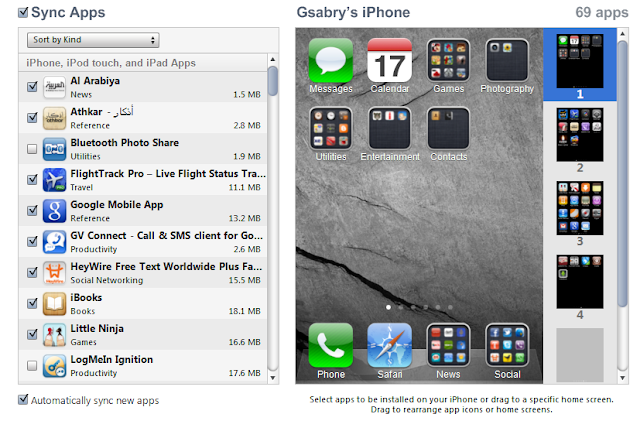 Step 4: Sync your iPhone one last time before doing the upgrade to iOS 5 to make sure that you have a good backup to use.
Step 4: Sync your iPhone one last time before doing the upgrade to iOS 5 to make sure that you have a good backup to use.
Step 5: You have to Save your SHSH files (iOS 4.3.5 is the only available firmware) to be able to downgrade from iOS 5 at anytime you want. You can do this with TinyUmbrella or iSHSHit.
Step 6: Download iTunes 10.5 ( Windows & Mac )
[via]
So you should to prepare your iDevice for iOS 5 launch, you will find full steps indicate how to prepare your device for iOS 5 update after the jump.
iOS 5 Referred Devices :
- iPhone 4S
- iPhone 4
- iPhone 3GS
- iPod Touch 4G
- iPod Touch 3G
- iPad 2
- iPad
Here's the guide and steps to prepare Your iPhone, iPod or iPad For iOS 5 Launch :
Step 1: Delete unwanted apps and music from your iPhone, iPod or iPad. Most of us have probably downloaded all sorts of things, some useful and others not. So it's a good opportunity to filter your device from unwanted apps and music.
Step 2: Plug your iDevice into iTunes. Now you have to go to the left-side navigation of iTunes > right click on iDevice > Transfer Purchases from your iDevice to PC, to make sure that your purchased apps and music have backed up on your computer.
Step 3: Organize your Apps and Media. Now you have to make folders to categorize your apps so you can get them quickly.
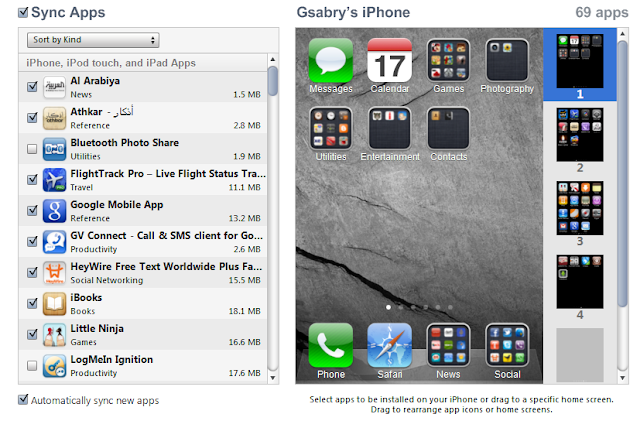
Step 5: You have to Save your SHSH files (iOS 4.3.5 is the only available firmware) to be able to downgrade from iOS 5 at anytime you want. You can do this with TinyUmbrella or iSHSHit.
Step 6: Download iTunes 10.5 ( Windows & Mac )
[via]


![Windows Phone 7, iPhone 4 and Android ina a Grilling Contest [VIDEO]](https://blogger.googleusercontent.com/img/b/R29vZ2xl/AVvXsEiTJhX5qPh4-jJKz8p9lzVL4XzNQsPYF7slI9wScZcE_QS2Vo5xRty50OFafIQkA6oNJFGvRbyCdQlKXkpWqURgUywILJImZBbTON5NT6BDBO7X3n2cYDWrAxbN1d_75sXF7Y_TRWUvmtQ/s72-c/TheGirilling.jpg)

![Control And Park Your Vehicle With Your iPhone [ Video ]](https://blogger.googleusercontent.com/img/b/R29vZ2xl/AVvXsEixSZPIUWaQfCW-skV0Bc-Epy83eNyENKfpuiOrgCrLSwrgrl4FK3s0SISLDep-PkbRq6ED6AkrU3zPhvfxaUkNIbX6me5z0ZN8OnNCMDg-vMJ2BdMt5LJF57cePCfFkrz58mQXLbcKovyk/s72-c/park4u.png)
![Magnifier Available Now For Safari With [Video]](https://blogger.googleusercontent.com/img/b/R29vZ2xl/AVvXsEgLyMYZTEAMBCxwuBV_5d4hulUsZ6TmftJYS6FPlE5OT1WGax-ISy4wOIL77U9Ph9tS-Qz78Lbx3CiQ-UPmkHLZHfJl0aJ_Yt_mR5GyNGCCSESkLgumDe87-vbfLcLwm3HyGBzKuUNQFA/s72-c/magnifier-for-safari.png)
![AnyAttach Tweak For iPhone Let You Attach Any Files To Your E-Mail [Video]](https://blogger.googleusercontent.com/img/b/R29vZ2xl/AVvXsEi25NfRx2Ul66N-Dj-qNpsHgWffvFlEcYtVw1xHnMJ2myWOAgW2tvPNIRQ316BuA5x4HXnSZMWvPew1M0HaI8GHrcheJ4dRU8PjkwzLYVjxGq8FlC16Il2zPCImL-micYnDO-9Blr3pgA/s72-c/Cydia+%25281%2529.png)
![Top 10 iPad Themes With [ Video ]](https://blogger.googleusercontent.com/img/b/R29vZ2xl/AVvXsEjGg7JyiYFP-foeN3NcnPiOBjf1HvQ1s36daQvLZxJHfW9j4BNjK3-h_SfHleqxlWVuxImvS6SQBp6dRKrag9Ep3s3A6wpDtVv94g5ZkxFQtV0UbWWkbxJ7iDR4wFpVldXX1Zzyf_bLRg/s72-c/ipad-themes.jpg)
![Movie Mount Helps You Directing Movies, Make Interviews, Recording Best Times With Your iPad [Video]](https://blogger.googleusercontent.com/img/b/R29vZ2xl/AVvXsEhiqt-hsqLWZn3BGTL8s38tqq84_yKw9oNcHAdH3BTmFcUhTE3XO7vURvpjOJjDIAsCpMgeBRcg5Y9kHDyBVhpoBozcubplq82-B-VsEv_TSELn9Y5Pzg8EJ0-fh8vmWYhK1Y-qUD14jQ/s72-c/movie.mount.500.jpg)


No comments:
Post a Comment