How To Fix iMessages Not Working In iOS 7 - Since the release of iOS 7, some users have noticed that the sending or receiving of messages is not okay at all times and there are also some cases of spam attacks and frequent downtime periods and all this may make iMessage firing on all cylinders.
So we will show you some steps if you like regular and smooth service on your device but after this jump.
some users have found the method of turning the device off and then back on again isn't useful. |They found that functioning iMessage returns. So it is clear that before proceeding with this method that involves resetting network settings, you may try a simple power dowm to see if iMessage can fix itself.
If you noticed that it doesn't work, you should check the next steps :
Step 1: Deactivate iMessage by heading over to the Settings app and navigating to Messages.
Step 2: Reset networking settings by browsing through Settings > General > Reset. This will reset you Wi-Fi hotspots, so you have to re-enter your saved network keys.
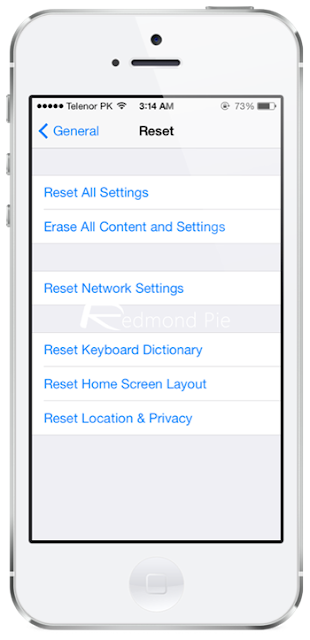
Step 3: Repeat step 1 to re-activate iMessage hoping that you shouldn't have any problems.
Finally, it is expected that Apple is working to fix these kind of problems that some people complain about.
via
So we will show you some steps if you like regular and smooth service on your device but after this jump.
some users have found the method of turning the device off and then back on again isn't useful. |They found that functioning iMessage returns. So it is clear that before proceeding with this method that involves resetting network settings, you may try a simple power dowm to see if iMessage can fix itself.
If you noticed that it doesn't work, you should check the next steps :
Step 1: Deactivate iMessage by heading over to the Settings app and navigating to Messages.
Step 2: Reset networking settings by browsing through Settings > General > Reset. This will reset you Wi-Fi hotspots, so you have to re-enter your saved network keys.
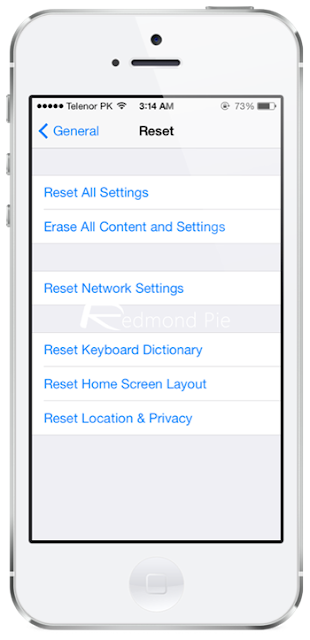
Step 3: Repeat step 1 to re-activate iMessage hoping that you shouldn't have any problems.
Finally, it is expected that Apple is working to fix these kind of problems that some people complain about.
via




![Windows Phone 7, iPhone 4 and Android ina a Grilling Contest [VIDEO]](https://blogger.googleusercontent.com/img/b/R29vZ2xl/AVvXsEiTJhX5qPh4-jJKz8p9lzVL4XzNQsPYF7slI9wScZcE_QS2Vo5xRty50OFafIQkA6oNJFGvRbyCdQlKXkpWqURgUywILJImZBbTON5NT6BDBO7X3n2cYDWrAxbN1d_75sXF7Y_TRWUvmtQ/s72-c/TheGirilling.jpg)
![iPhoneItiPad App Will Let You Make Calls & Send SMS Via Your iPad 2 Soon [Video]](https://blogger.googleusercontent.com/img/b/R29vZ2xl/AVvXsEj8FT9TNm8z5pUwY_KdV2x2DLM447YN_nh5dB4YFjLVGnZr5bndfd3CAVZ0Ej3Ve-6SCukhxN_DFSIfDZaGdiEu5APr-BkdxyTKNL_Uxc9952e5YMzIY7bYVpLWSHxTgCuT8JGz4VqEcv2R/s72-c/PhoneItiPad+for+iPad+2.jpg)

![How To Fix iTunes Error 9812 [ Windows / Mac ]](https://blogger.googleusercontent.com/img/b/R29vZ2xl/AVvXsEhVzUs2uIDhXC1JqcztwtilN_l2YYMvWIjVERXbrL8HZLekp4GvOHj4_OoosBVJ6S21XXPqPGZUSdamxOCJadPmIixsrBDKy81X_FejHFY1SqaSnwczLCe5rhIIXmruJry-VwRC0YJKmDU9/s72-c/How-to-fix-iTunes-Error-9812.jpg)


![Crazy Man Book Hotel With His iPhone During Skydiving [ Video ]](http://lh6.ggpht.com/-7OX2ZNQfZHA/Tm2Ce569nMI/AAAAAAAAAX8/mM1-hUTdNnA/s72-c/00001_thumb%25255B2%25255D.jpg?imgmax=800)
![Top 10 iPad Themes With [ Video ]](https://blogger.googleusercontent.com/img/b/R29vZ2xl/AVvXsEjGg7JyiYFP-foeN3NcnPiOBjf1HvQ1s36daQvLZxJHfW9j4BNjK3-h_SfHleqxlWVuxImvS6SQBp6dRKrag9Ep3s3A6wpDtVv94g5ZkxFQtV0UbWWkbxJ7iDR4wFpVldXX1Zzyf_bLRg/s72-c/ipad-themes.jpg)