Most of you were asking "how to jailbreak iOS 5 GM ? MuscleNerd is the only one who has an answer for this question. The well know iPhone hacker and developer has confirmed on his Twitter that the current version of Redsn0w can jailbreak iOS 5 GM on iPhone 4, iPhone 3GS, iPod touch 3G, 4G and iPad. So far iOS 5 GM jailbreak is tethered jailbreak which means that you have to connect your iDevice with PC every time you restart your Device.
Jailbreak iOS 5 GM - Supported devices :
- iPod touch 3G
- iPod touch 4G
- iPad 1
- iPhone3GS
- iPhone4 (GSM)
- iPhone4 (CDMA)
- Download Redsn0w 0.9.9b2 for [ Windows / Mac ]
- Download iOS 5.0 GM
- Download iOS 5.0 beta 7
- Download iTunes 10.5 beta 9 (direct link)
Jailbreak iOS 5 GM - iPhone 4, 3GS,iPod Touch 4G, 3G, iPad [Tutorial] :
Step 1: Restore to iOS 5.0 GM
Step 2: Start Redsn0w, press on "Extras > Select IPSW" and point it to iOS 5.0 beta 7 firmware ipsw file.
Step 3: Now select “Install Cydia” and click “Next”. Optionally (if available), you can also select any other option you like.
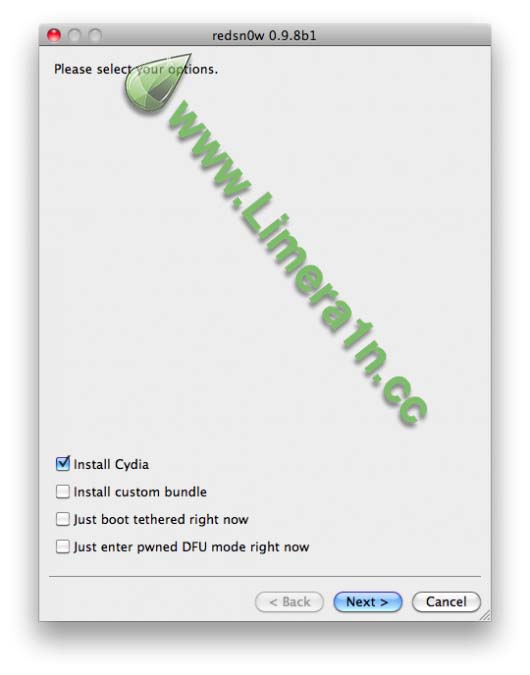
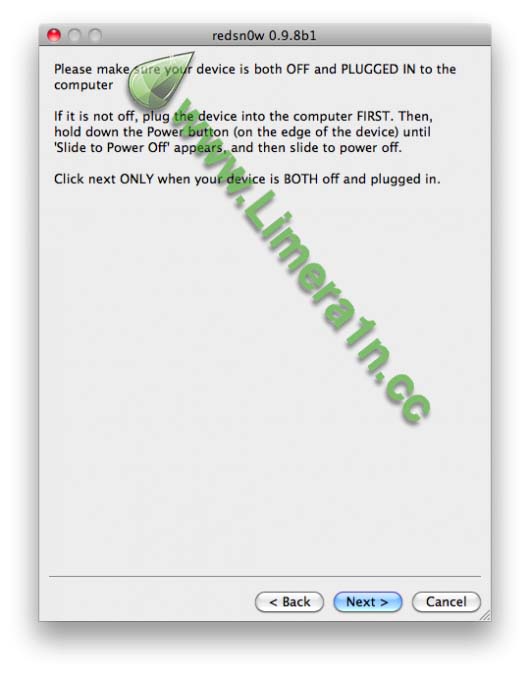
Step 5: Wait until you get iOS 5.0 beta GM jailbroken in few minutes. Congratulations.




![Windows Phone 7, iPhone 4 and Android ina a Grilling Contest [VIDEO]](https://blogger.googleusercontent.com/img/b/R29vZ2xl/AVvXsEiTJhX5qPh4-jJKz8p9lzVL4XzNQsPYF7slI9wScZcE_QS2Vo5xRty50OFafIQkA6oNJFGvRbyCdQlKXkpWqURgUywILJImZBbTON5NT6BDBO7X3n2cYDWrAxbN1d_75sXF7Y_TRWUvmtQ/s72-c/TheGirilling.jpg)
![iPhoneItiPad App Will Let You Make Calls & Send SMS Via Your iPad 2 Soon [Video]](https://blogger.googleusercontent.com/img/b/R29vZ2xl/AVvXsEj8FT9TNm8z5pUwY_KdV2x2DLM447YN_nh5dB4YFjLVGnZr5bndfd3CAVZ0Ej3Ve-6SCukhxN_DFSIfDZaGdiEu5APr-BkdxyTKNL_Uxc9952e5YMzIY7bYVpLWSHxTgCuT8JGz4VqEcv2R/s72-c/PhoneItiPad+for+iPad+2.jpg)



![How To Fix iTunes Error 9812 [ Windows / Mac ]](https://blogger.googleusercontent.com/img/b/R29vZ2xl/AVvXsEhVzUs2uIDhXC1JqcztwtilN_l2YYMvWIjVERXbrL8HZLekp4GvOHj4_OoosBVJ6S21XXPqPGZUSdamxOCJadPmIixsrBDKy81X_FejHFY1SqaSnwczLCe5rhIIXmruJry-VwRC0YJKmDU9/s72-c/How-to-fix-iTunes-Error-9812.jpg)

![Top 10 iPad Themes With [ Video ]](https://blogger.googleusercontent.com/img/b/R29vZ2xl/AVvXsEjGg7JyiYFP-foeN3NcnPiOBjf1HvQ1s36daQvLZxJHfW9j4BNjK3-h_SfHleqxlWVuxImvS6SQBp6dRKrag9Ep3s3A6wpDtVv94g5ZkxFQtV0UbWWkbxJ7iDR4wFpVldXX1Zzyf_bLRg/s72-c/ipad-themes.jpg)
No comments:
Post a Comment