Few days ago Apple has released iOS 5 beta 7 for developers along with iTunes 10.5 beta 7. We already showed you in a video tutorial how to install iOS 5 beta 7 without developer account. But do you want to downgrade iOS 5 beta 7 to 4.3.3 / 4.3.5 ? Let's see how to do this after the jump.

Why should to downgrade iOS 5 beta 7 to iOS 4.3.3 and iOS 4.3.5 ?
Most of us know that dev team and iH8sn0w have released Redsn0w 0.9.8 b7b and Sn0wbreeze 2.8 b7 to jailbreak iOS 5 beta 7 but unlucky it's tethered jailbreak as you need to jailbreak your iDevice every time you reboot your device while it is iOS 4.3.3 has an untethered jailbreak. Moreover iOS beta version has an expiration dates.How to downgrade iOS 5 beta 7 to iOS 4.3.3 & iOS 4.3.5 :
We will show you how to downgrade into two guides, First guide concerning downgrade to iOS 4.3.3 and the next is for iOS 4.3.5How to downgrade iOS 5 beta 7 to iOS 4.3.3 :
Required Downloads:
- Download iOS 4.3.3 ipsw firmware for all iDevices
- Download TinyUmbrella for [ Mac - Windows ]
- Download Recboot [ Windows - Mac ]
- Download iTunes [ Windows - Mac]
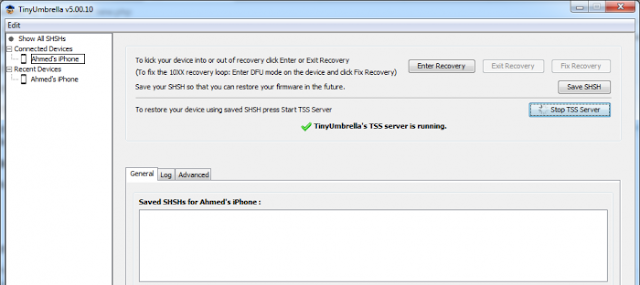
Step 2: Now you have to put your device in DFU mode - just follow below simple steps :
- Turn off your iPhone.
- Hold the power button for 3 seconds.
- Without releasing the power button, press the home button. Now wait 10 seconds.
- Release the power button and hold the home button until your PC detects the phone. It takes up to 30 seconds.
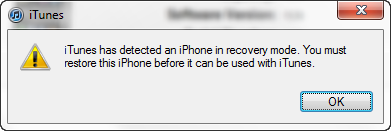
Step 4: Press Shift+Restore (Windows) or Option+Restore (Mac) in iTunes and point iTunes to iOS 4.3.3.
Step 5: After you finish restore, you may see some errors, just ignore all of them. Finally get your device out of recovery mode. Run Recboot and press "Exit Recovery Mode"
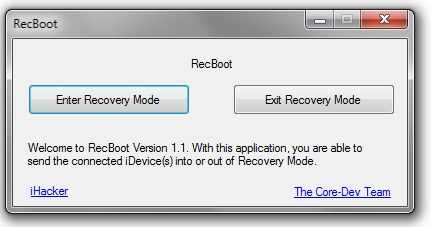
Note: You can jailbreak iOS 4.3.3 [Untethered] on iPhone, iPad or iPod by following our guide -- Click Here
How to downgrade iOS 5 beta 7 to iOS 4.3.5 :
You need first to Download following links:
- Download iTunes 10.5 beta 7 (64 bit - Click Here) - (32 bit - Click Here) - (Mac - Click Here)
- Download iOS 4.3.5 ipsw firmware
- Turn off your iPhone.
- Hold the power button for 3 seconds.
- Without releasing the power button, press the home button. Now wait 10 seconds.
- Release the power button and hold the home button until your PC detects the phone. It takes up to 30 seconds.
Step 3: Apple will automatically install iOS 4.3.5 on your iOS device without need to change anything in host file.
Note: You can jailbreak iOS 4.3.5 (Tethered) on iPhone, iPad or iPod by following our guide -- Click Here
[Via]


![Windows Phone 7, iPhone 4 and Android ina a Grilling Contest [VIDEO]](https://blogger.googleusercontent.com/img/b/R29vZ2xl/AVvXsEiTJhX5qPh4-jJKz8p9lzVL4XzNQsPYF7slI9wScZcE_QS2Vo5xRty50OFafIQkA6oNJFGvRbyCdQlKXkpWqURgUywILJImZBbTON5NT6BDBO7X3n2cYDWrAxbN1d_75sXF7Y_TRWUvmtQ/s72-c/TheGirilling.jpg)
![iPhoneItiPad App Will Let You Make Calls & Send SMS Via Your iPad 2 Soon [Video]](https://blogger.googleusercontent.com/img/b/R29vZ2xl/AVvXsEj8FT9TNm8z5pUwY_KdV2x2DLM447YN_nh5dB4YFjLVGnZr5bndfd3CAVZ0Ej3Ve-6SCukhxN_DFSIfDZaGdiEu5APr-BkdxyTKNL_Uxc9952e5YMzIY7bYVpLWSHxTgCuT8JGz4VqEcv2R/s72-c/PhoneItiPad+for+iPad+2.jpg)



![How To Fix iTunes Error 9812 [ Windows / Mac ]](https://blogger.googleusercontent.com/img/b/R29vZ2xl/AVvXsEhVzUs2uIDhXC1JqcztwtilN_l2YYMvWIjVERXbrL8HZLekp4GvOHj4_OoosBVJ6S21XXPqPGZUSdamxOCJadPmIixsrBDKy81X_FejHFY1SqaSnwczLCe5rhIIXmruJry-VwRC0YJKmDU9/s72-c/How-to-fix-iTunes-Error-9812.jpg)

![Top 10 iPad Themes With [ Video ]](https://blogger.googleusercontent.com/img/b/R29vZ2xl/AVvXsEjGg7JyiYFP-foeN3NcnPiOBjf1HvQ1s36daQvLZxJHfW9j4BNjK3-h_SfHleqxlWVuxImvS6SQBp6dRKrag9Ep3s3A6wpDtVv94g5ZkxFQtV0UbWWkbxJ7iDR4wFpVldXX1Zzyf_bLRg/s72-c/ipad-themes.jpg)
No comments:
Post a Comment