Are you using an iPhone 4, 3GS, iPad 1, 2 or iPod touch 4G, 3G and would like to have Multitouch Gestures? Well Limera1n.cc Team found a way to help you out with that.
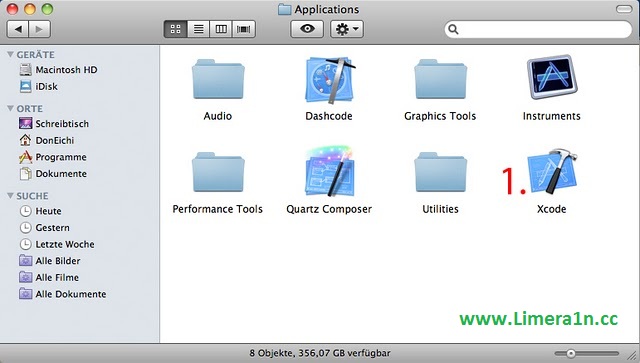
Step 2: After connecting your iDevice to your Mac, open Xcode > Window > Organizer.
 Step 3: A new Window will open then you have to choose which Device is yours. Then click on 'Use for Development'.
Step 3: A new Window will open then you have to choose which Device is yours. Then click on 'Use for Development'.

Step 1: You have to download Apple's Development Tool Xcode From Here.
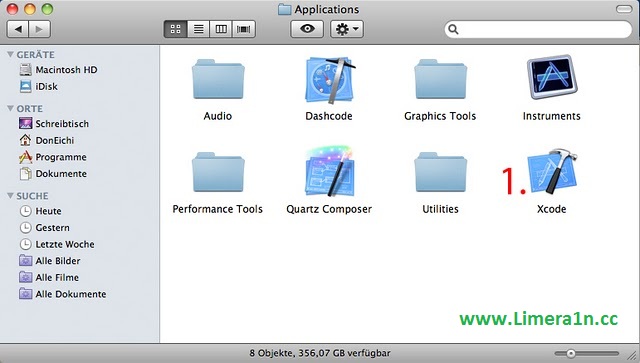
Step 2: After connecting your iDevice to your Mac, open Xcode > Window > Organizer.


Xcode will check your firmware.


Note: You can't use the above guide to activate Multitouch Gestures while you are Jailbroken!! You also have to run iOS 4.3 or above.
Multitouch Gestures works with iPad / iPad 2, iPhone 4 / 3GS and iPod Touch 4G / 3G


![Windows Phone 7, iPhone 4 and Android ina a Grilling Contest [VIDEO]](https://blogger.googleusercontent.com/img/b/R29vZ2xl/AVvXsEiTJhX5qPh4-jJKz8p9lzVL4XzNQsPYF7slI9wScZcE_QS2Vo5xRty50OFafIQkA6oNJFGvRbyCdQlKXkpWqURgUywILJImZBbTON5NT6BDBO7X3n2cYDWrAxbN1d_75sXF7Y_TRWUvmtQ/s72-c/TheGirilling.jpg)
![iPhoneItiPad App Will Let You Make Calls & Send SMS Via Your iPad 2 Soon [Video]](https://blogger.googleusercontent.com/img/b/R29vZ2xl/AVvXsEj8FT9TNm8z5pUwY_KdV2x2DLM447YN_nh5dB4YFjLVGnZr5bndfd3CAVZ0Ej3Ve-6SCukhxN_DFSIfDZaGdiEu5APr-BkdxyTKNL_Uxc9952e5YMzIY7bYVpLWSHxTgCuT8JGz4VqEcv2R/s72-c/PhoneItiPad+for+iPad+2.jpg)



![Crazy Man Book Hotel With His iPhone During Skydiving [ Video ]](http://lh6.ggpht.com/-7OX2ZNQfZHA/Tm2Ce569nMI/AAAAAAAAAX8/mM1-hUTdNnA/s72-c/00001_thumb%25255B2%25255D.jpg?imgmax=800)
![Top 10 iPad Themes With [ Video ]](https://blogger.googleusercontent.com/img/b/R29vZ2xl/AVvXsEjGg7JyiYFP-foeN3NcnPiOBjf1HvQ1s36daQvLZxJHfW9j4BNjK3-h_SfHleqxlWVuxImvS6SQBp6dRKrag9Ep3s3A6wpDtVv94g5ZkxFQtV0UbWWkbxJ7iDR4wFpVldXX1Zzyf_bLRg/s72-c/ipad-themes.jpg)
![Magnifier Available Now For Safari With [Video]](https://blogger.googleusercontent.com/img/b/R29vZ2xl/AVvXsEgLyMYZTEAMBCxwuBV_5d4hulUsZ6TmftJYS6FPlE5OT1WGax-ISy4wOIL77U9Ph9tS-Qz78Lbx3CiQ-UPmkHLZHfJl0aJ_Yt_mR5GyNGCCSESkLgumDe87-vbfLcLwm3HyGBzKuUNQFA/s72-c/magnifier-for-safari.png)
No comments:
Post a Comment